How To Check When You Created Your Instagram Account
If you have an Instagram profile and you want to know the joining date of Instagram, either of your account or your friend's account then you can do that.
Maybe you are visiting someone's profile on Instagram, or you are not sure what's the exact date when the user had created his account.
Sometimes you may wonder when you first started your account. Generally, there are many simple ways that would let you know what is the exact date of creation of someone's Instagram account.
To check when an Instagram account was created, first, you have to follow the user to have full access to his profile stuff, and just by looking at their first post, you can tell when was the account created or came into use. In case to find out the account creation date of your, then you can check the 'Date Joined' option by going onto the settings option on Instagram.
☛ This helps to understand even if the Instagram account is fake or not if it is a recently created fake account.
This article will discuss the steps to check when anyone's Instagram account was created, even in the private profile. In addition, you can also check when you had created your account on Instagram.
Find out when an Instagram Profile was Created
The exact date when the account was created isn't as apparent as one might expect, but sometimes it shows up in the settings.
However, this is a few clicks away from you. You need to go into the Settings>> About>> Access data; after that, it will appear under the option date joined.
To check when an Instagram account was created,
Step 1: Firstly, Open Instagram App on your device and log in to your account.
Step 2: Secondly, Tap on your profile picture at the bottom right corner of the screen.
Step 3: Go into the top right corner and Tap on the three horizontal lines icon.
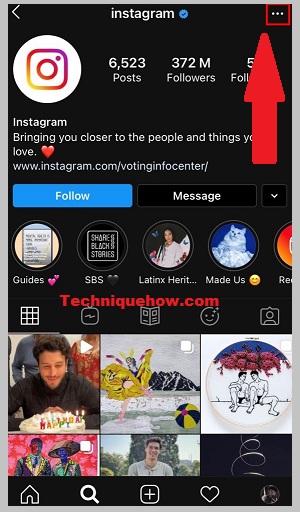
Step 4: Then, at the bottom of the screen options, tap on the "Settings".
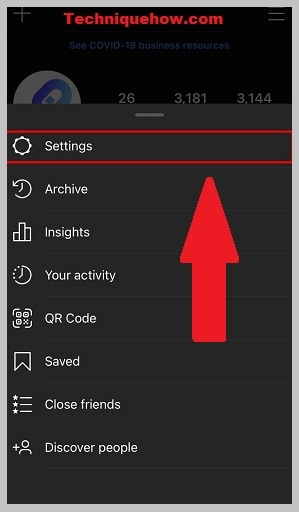
Step 5: Further, Go to "Security".
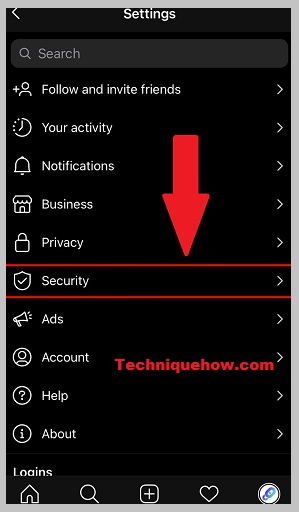
Step 6: Now, tap on "Access Data" under the "History and Data" section.
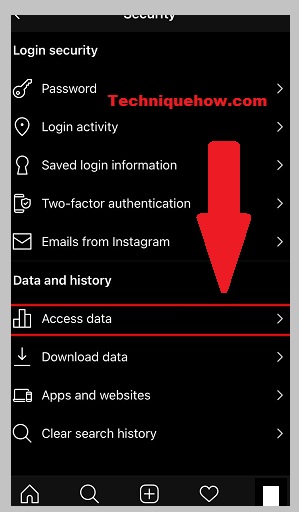
Step 7: Finally, Look for the "Date joined" information under the "Account Info".
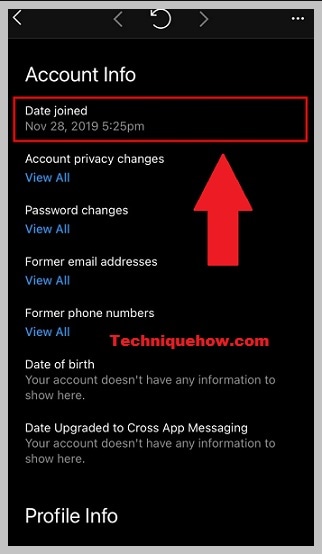
Ask your Friend to Look at the Date
If one of your friends created the Instagram account, and if you are not able to remember which date your friend created your Instagram account, ask him.
You can follow the simple method available to find when your friend created the Instagram account if you are not able to remember the exact date. You can simply ask your friend directly.
In that case, they have to follow the same account option to find the date on Instagram.
Find out when an Instagram was Created
There are some alternative methods that can really tell when an Instagram account was created. Let's look at these:
1. Become a Follower of the person
If the profile is public then you can normally see all the posted stuff even if these are old, but for the private profile, you need to get into the user's following list, which means you have to follow the person.
Along with the first day of posting to a recent post, and even there are many features also allowed to see in a follower account, such as Joined date.
To make this work, you should follow some basic steps below:
Step 1: Firstly, Open your Instagram app on your device.
Step 2: Secondly, go to the search bar and search for a person by name or @username.
If the account is private, follow them and wait to accept the request, then follow further steps.
Step 3: Now, Visit the user's profile and tap three-dots.
Step 4: Next, Tap on this account.
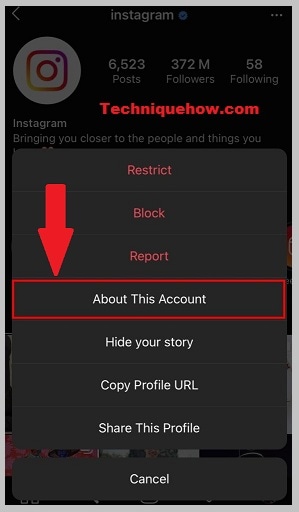
Step 5: At the last, you will be able to see when the account was joined.
However, by using these steps, you will see other information such as Usernames, Country names, even accounts with shared followers.
2. Check Instagram Account Age
If you are seeking to know what's the best way to check Instagram account age and you have already visited many websites, but you are not getting easy & simple ways.
Then don't worry anymore because there are simple or easy ways to find out when such Instagram accounts were created.
Here's the Quickest way is like: Go to users profile> Tap on the Three dots > Now, Hit on the About sections, after selecting the "About this account," you will see the account inside information like the "Joined Date" section.
Just follow the below steps:
Step 1: Open your Instagram app account.
Step 2: Then, Visit on User's Profile
Step 3: Click on Three dots "Located on Top Right Corner".
Step 4: Now, the Exact Date will appear when the user's account is created.
However, By using these methods, you will get access to see other details like Country Name, and Former Usernames, or Account with Shared Followers.
3. Look at the Profile's First Post
Moreover, you don't have to take much action to know the details, only you have to do some scroll down as usual, or you will be able to get details to check out what was the account created date.
In this section, you have to look into the user profile's first media/post by scrolling down and clicking on the first post, because there will be the date mentioned with the first media post or any, by this way you can assume the date when the account was created, or to know from the stuff when the account was started on the Instagram.
Furthermore, somehow if they delete their first media post, then in this situation you will get a wrong prediction.
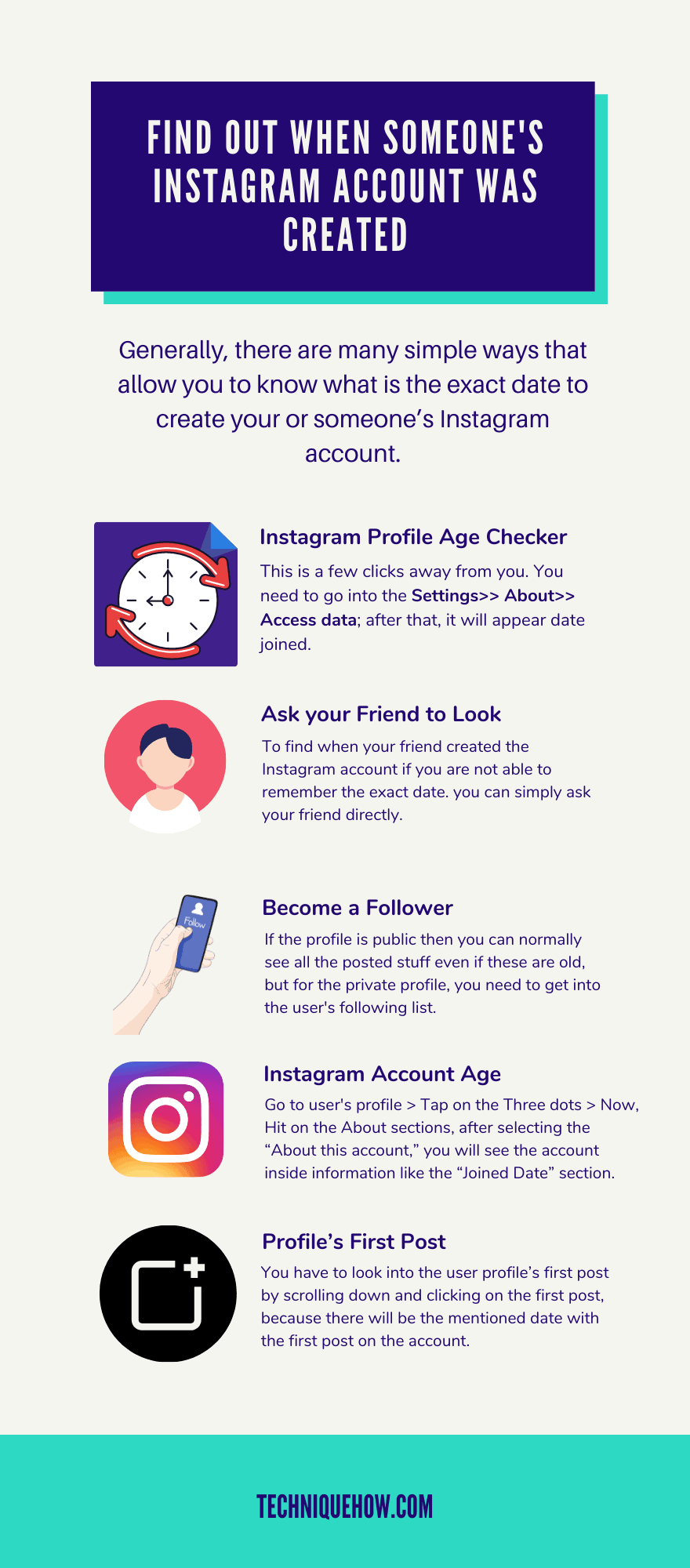
The Bottom Lines:
This article explained the detailed ways to know when you created your IG account. You can check by yourself or with the help of your friend in case of his account. In addition, also added some tricks and direct ways to find out when someone created his Instagram account.
Also Read:
How To Check When You Created Your Instagram Account
Source: https://www.techniquehow.com/check-when-an-instagram-account-was-created/
Posted by: kangwassfy.blogspot.com

0 Response to "How To Check When You Created Your Instagram Account"
Post a Comment